Like Jeremy Lin, Pinterest is hot suddenly. Alexa Rank Is at 79 at the time of writing this article. It is a social image sharing website. It is the place to express yourself in images. It is also an effective marketing tool to drive traffic to your blog. You can join but you have to be invited. There are 7 wonderful things you can do at Pinterest:
1. Show what you like: You can pin images of people, places, books, animals, quotes and even videos. You pin similar items according to your board name.
2. Show what you dislike: What I dislike the most is pollution, toxic and radioactive waste. You can express an idea easily with just a picture.
3. Tweet and like your pins: You can connect and link your account with Facebook and Twitter. This will expose your activities at Pinterest far and wide.
4. Repin, like or comment: What can you do with other people’s pins? When you see something nice you can always repin it to your board, like it or say something nice about the image.
5. Follow: Like Twitter, you can also follow other pinners for their boards and pins that you find interesting.
6. Show your best posts in the various boards: You can create boards relating to your niche like what I have done at Pinterest:
· Happiness
· Fitness
· Your money
· Life
· Family
· Words
7. Instant traffic to your site: When one of your pins (An article of yours from your blog) catches other pinners’ attention, they will go to your site. It is a fantastic way to get more visitors to your site.
Do one pin at a time and do it daily to boost traffic to your site. Observe the rule of social networking sites. Do not just pin your own staff. Pin things that people like and get connected with other people to show that you are interested in what they have pinned.
Go to Pinterest and visit my boards and see my pins to get an idea of how you can be benefited from Pinterest.
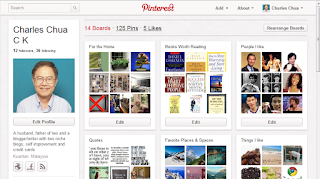
No comments:
Post a Comment